How to Earn Pearls on Swell
Users can earn Pearls on Swell, an Ethereum staking protocol, through The Voyage program that involves providing liquidity on platforms like Balancer, Uniswap, and Pendle, and also by depositing on Swell and restaking ETH. Pearls can be exchanged for SWELL tokens at Swell's Token Generation Event.
Key Takeaways
-
Swell Network is an Ethereum staking protocol that leverages EigenLayer to offer liquidity and rewards for staked ETH.
-
In a funding round led by Framework Ventures and IOSG Ventures, Swell Network successfully raised $3.75 million.
-
Users can now participate in Swell’s Voyage program to earn Pearls which can be exchanged for SWELL tokens in the future.

Swell Network is a non-custodial decentralized Ethereum staking protocol that offers liquidity and reward incentives for staked ETH. Users can earn passive income by depositing their ETH in exchange for the swETH token that represents the user’s staked ETH and can be traded or used in other DeFi applications. The protocol leverages EigenLayer to distribute the staked ETH across a network of Actively Validated Secured Services (AVSs). By applying this restaking mechanism, users can still earn additional rewards on top of the usual Ethereum staking benefits.
In efforts to prioritize transparency and security, Swell has integrated Chainlink Proof of Reserve, allowing users to verify in near real time that swETH is backed by ETH reserves on Ethereum’s Beacon chain. In addition, Swell also joined Chainlink’s BUILD program to further enhance its security and reliability by tapping on enhanced Chainlink services and technical support.
The Swell Network also ensures the platform’s security by undergoing continuous audits conducted by blockchain security firms to identify and address vulnerabilities. When it comes to node operators, Swell vets through them to distinguish between verified operators who are either licensed or whitelisted and independent operators who are unlicensed.
Users can also benefit from the many strategic partnerships that Swell has with notable projects such as Ethena, Pendle, and EigenPie. These collaborations let users deposit various assets including Ethena USDe, Pendle PT rswETH, and mwbETH, and further diversifies the project’s offerings. On top of that, depositing in the Swell L2 Pre-Launch Deposit contract on mainnet gives users the opportunity to earn various points and be eligible for airdrop from both Swell and projects building on the Layer 2. These projects include ION Protocol, Ambient Finance, and Brahma Finance.
Swell Network has raised a total of $3.75 million in a Seed round in March 2022. The funding round was led by Framework Ventures and supported by IOSG Ventures, Maven 11 Capital, and more.
As part of its roadmap this year, Swell will launch its own native token, SWELL, which will be used for protocol governance and to incentivize growth on its platform. The final tokenomics have yet to be announced by the Swell team but it has been revealed that at least 7% of the supply is allocated for a token airdrop, with the total size potentially increasing as community bonus milestones are hit.
Users can participate in The Voyage program which rewards users for their contributions with Pearls that can be exchanged for SWELL tokens at the Token Generation Event. On top of that, Swell will also airdrop SWELL tokens to all depositors on the launch of Swell L2 that is set to happen in Q3 2024. Do note that this is separate from the 7% of supply allocated to Pearl Holders.
Step 1: Join Swell Voyage
Head over to https://app.swellnetwork.io/voyage and Connect wallet in the upper right corner.

There are seven available wallets for you to choose from, and you can connect others through WalletConnect. In this guide, we will be using the MetaMask wallet.
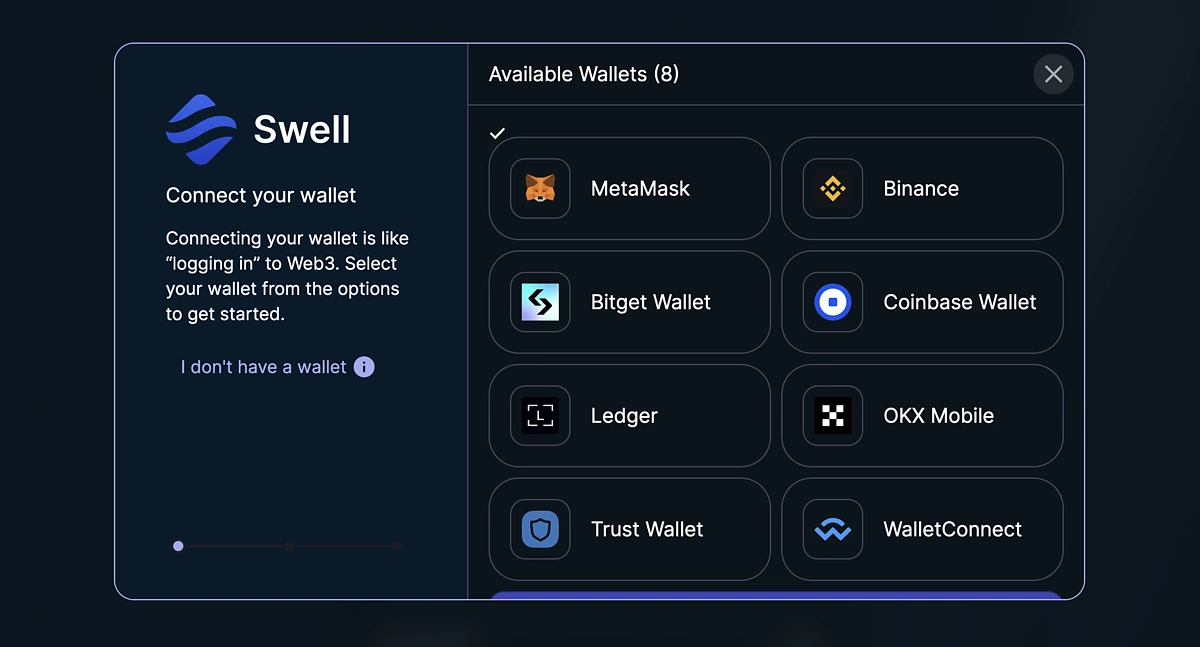
Once your wallet is connected, you can scroll down the page to explore the Voyage Map which outlines the tasks you need to complete in order to earn Pearls.
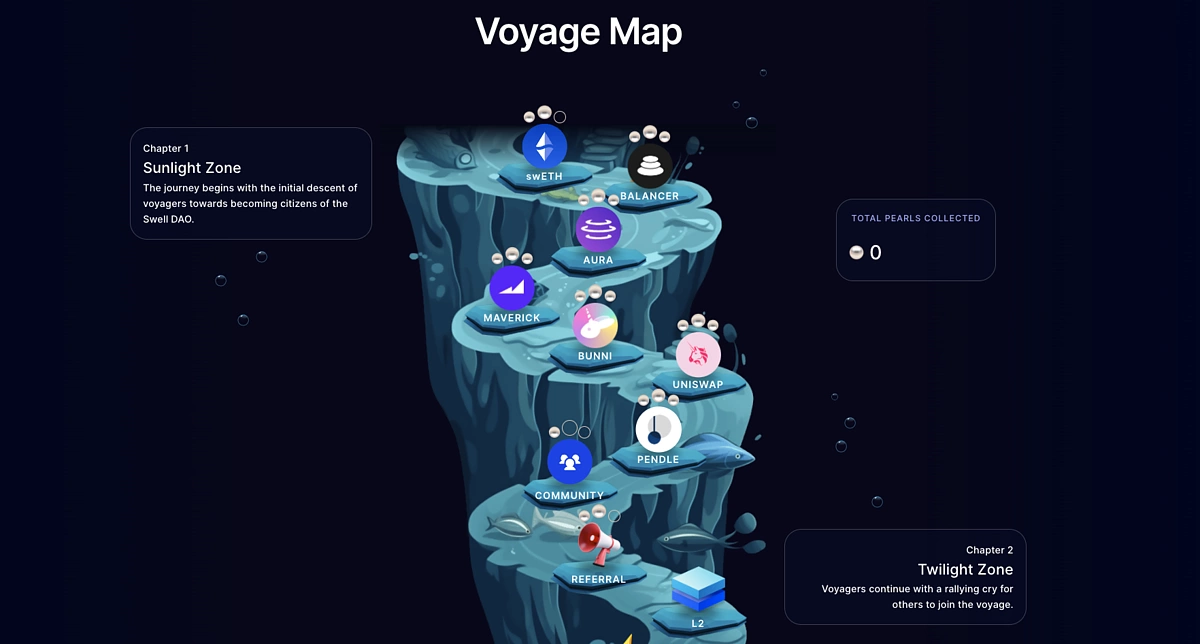
Step 2: Get swETH
In the top bar, go to Stake or visit the page directly from https://app.swellnetwork.io/stake. Here, you can input the amount of ETH you want to stake and see the amount of swETH you will receive.
Stake it and approve the transaction in your wallet.
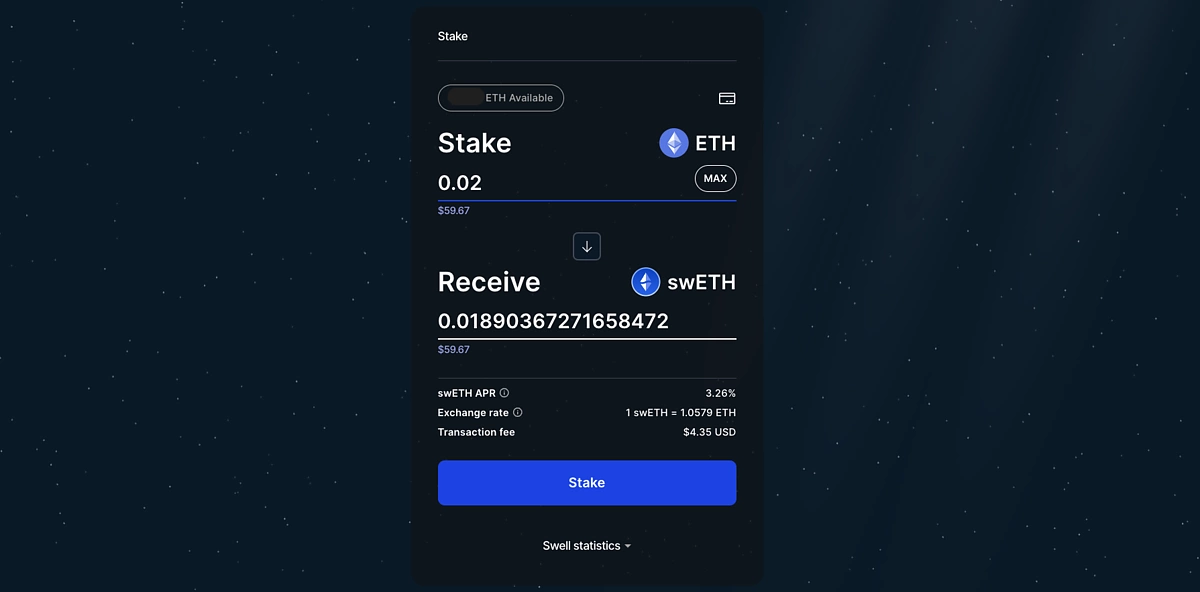
Step 3: Provide Liquidity on Balancer
To proceed with Balancer, visit https://app.balancer.fi/#/ethereum/pool/0xe7e2c68d3b13d905bbb636709cf4dfd21076b9d20000000000000000000005ca and Connect wallet.
The pool requires you to deposit both WETH and swETH.
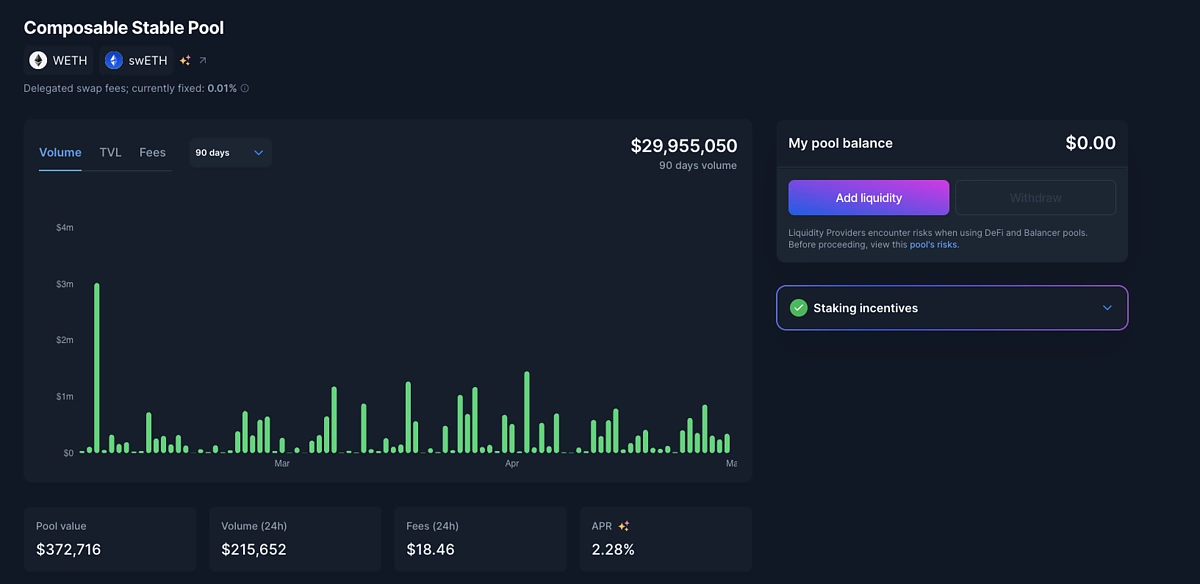
If you don’t have WETH, you can quickly get some through your MetaMask wallet. Click Swap in your wallet.
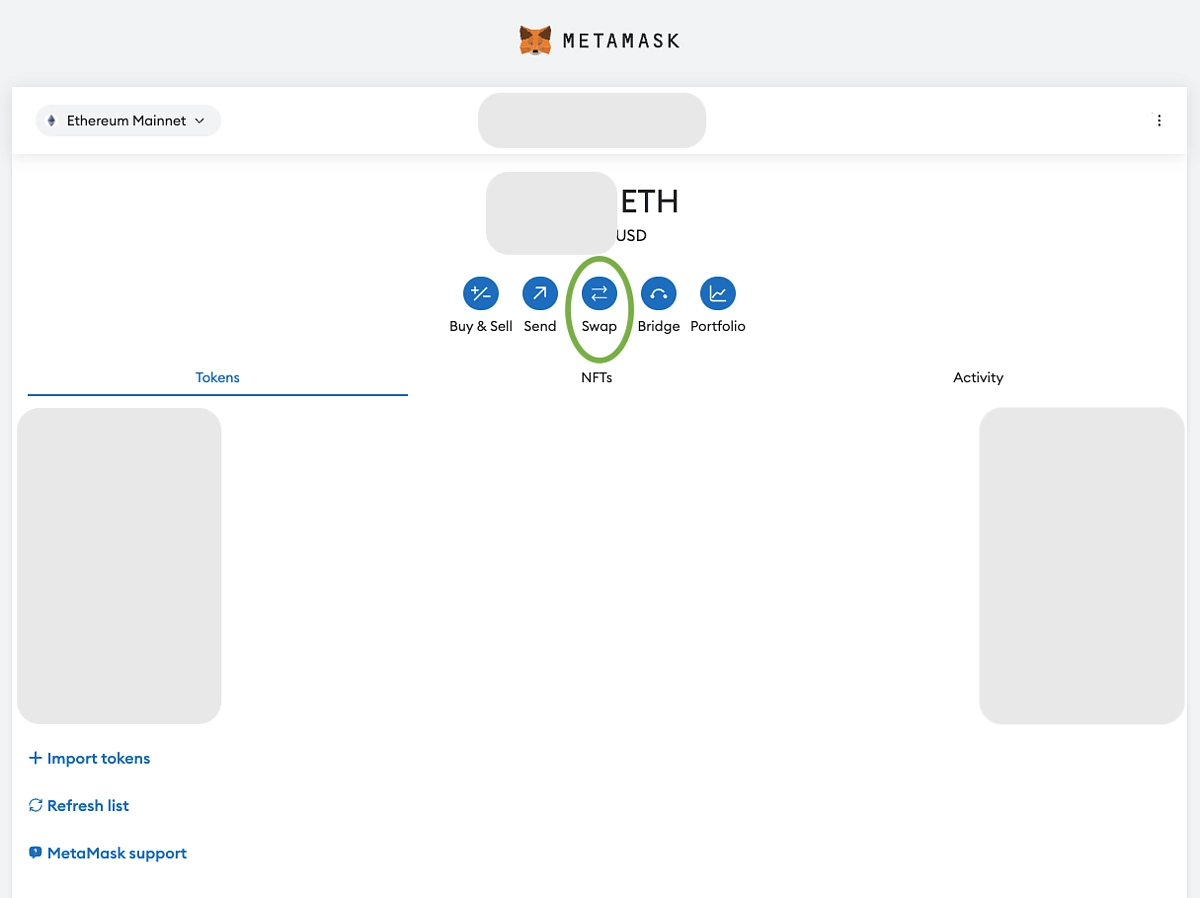
You can then choose to swap your ETH to WETH on the Ethereum Mainnet.
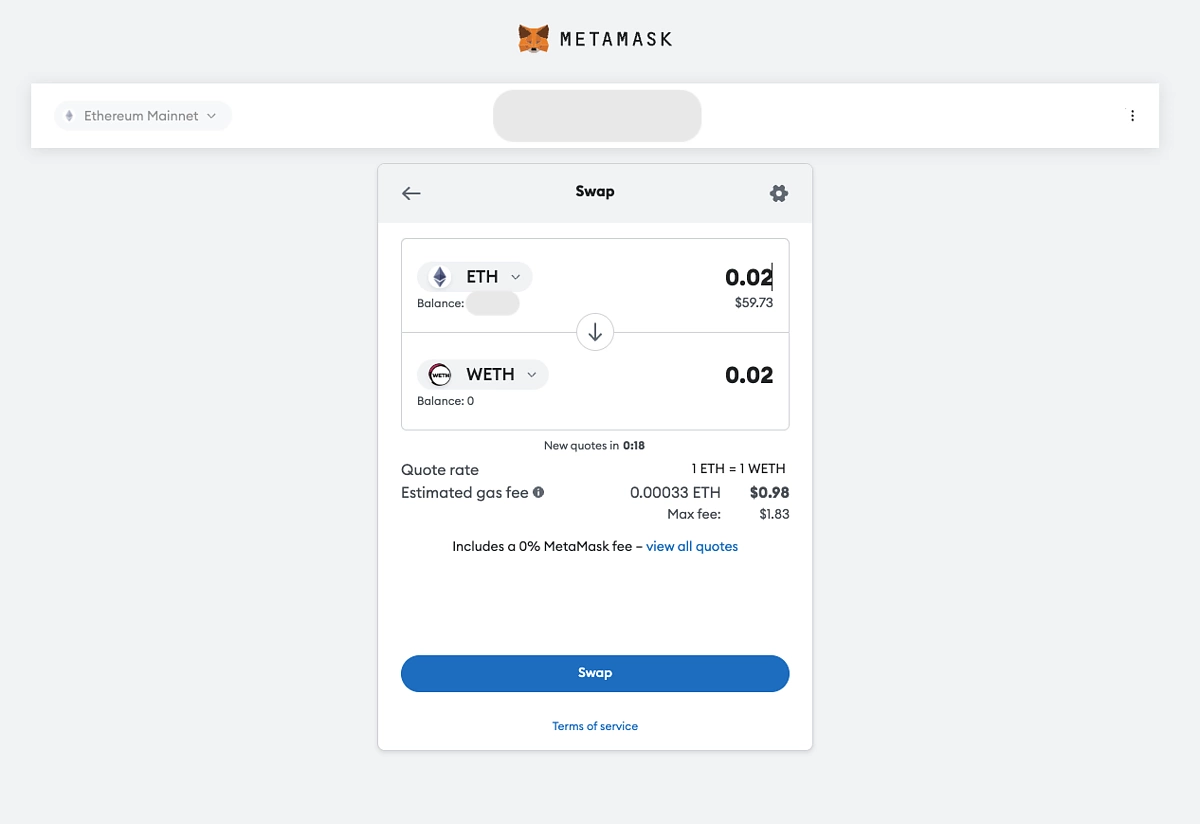
Then on Balancer, click Add Liquidity and input the amount of WETH and swETH you want to add. Preview the transaction and approve it in your wallet.
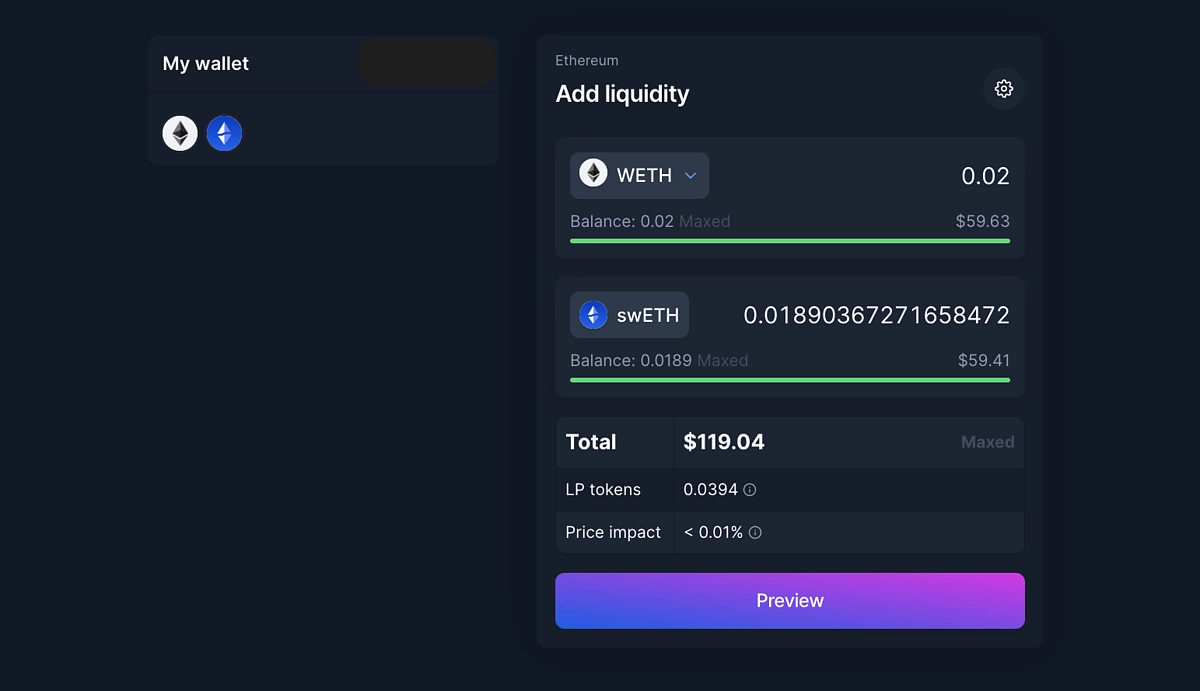
Step 4: Provide Liquidity on Aura
Go to https://app.aura.finance/#/1/pool/152 and Connect Wallet. Just like Balancer, you will need both swETH and WETH to participate.
Input the amount of WETH you want to stake and Approve it in your wallet.
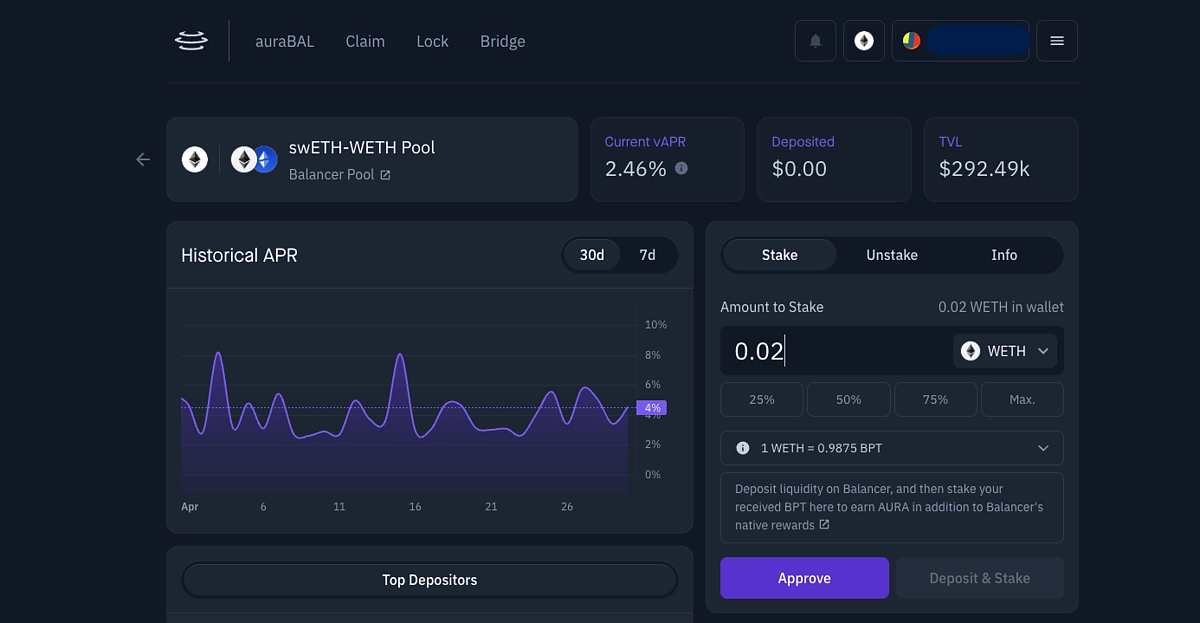
Once approved, you can Deposit & Stake, confirm the transaction in your wallet, and repeat this with swETH.
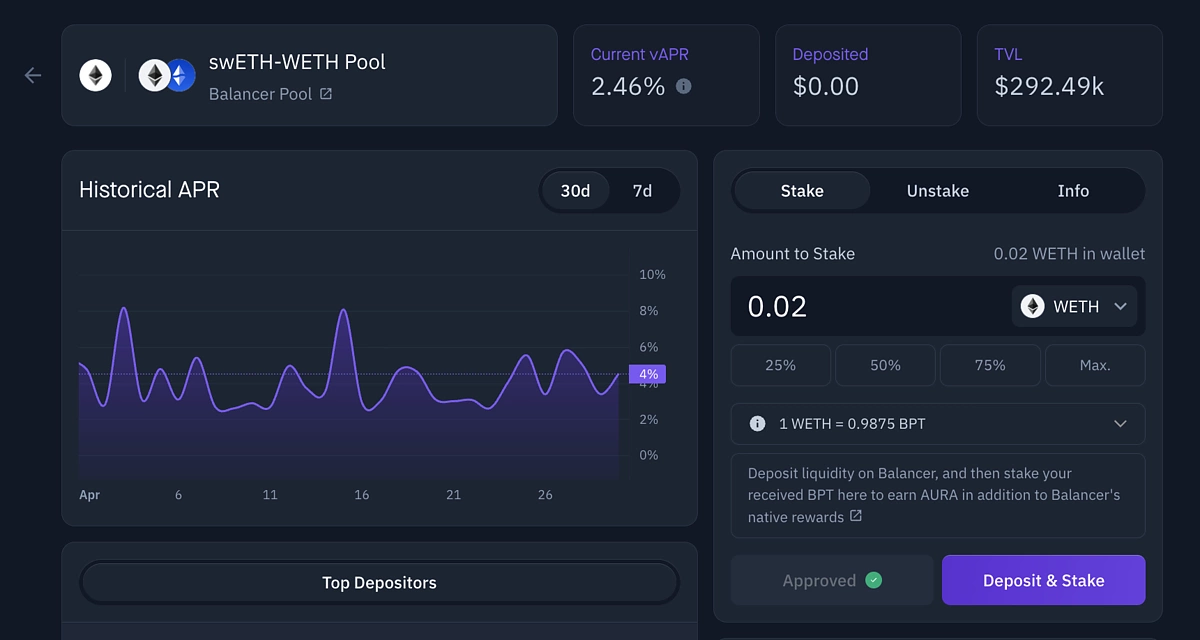
Step 5: Provide Liquidity on Maverick
Access the Maverick pool at https://app.mav.xyz/boosted-positions/0xf917fe742c530bd66bcebf64b42c777b13aac92c?chain=1 and Connect Wallet.
In this pool, you will need to provide ETH and swETH. Simply input the amount of tokens you want to deposit and Add Liquidity and Stake. Confirm the transaction in your wallet.
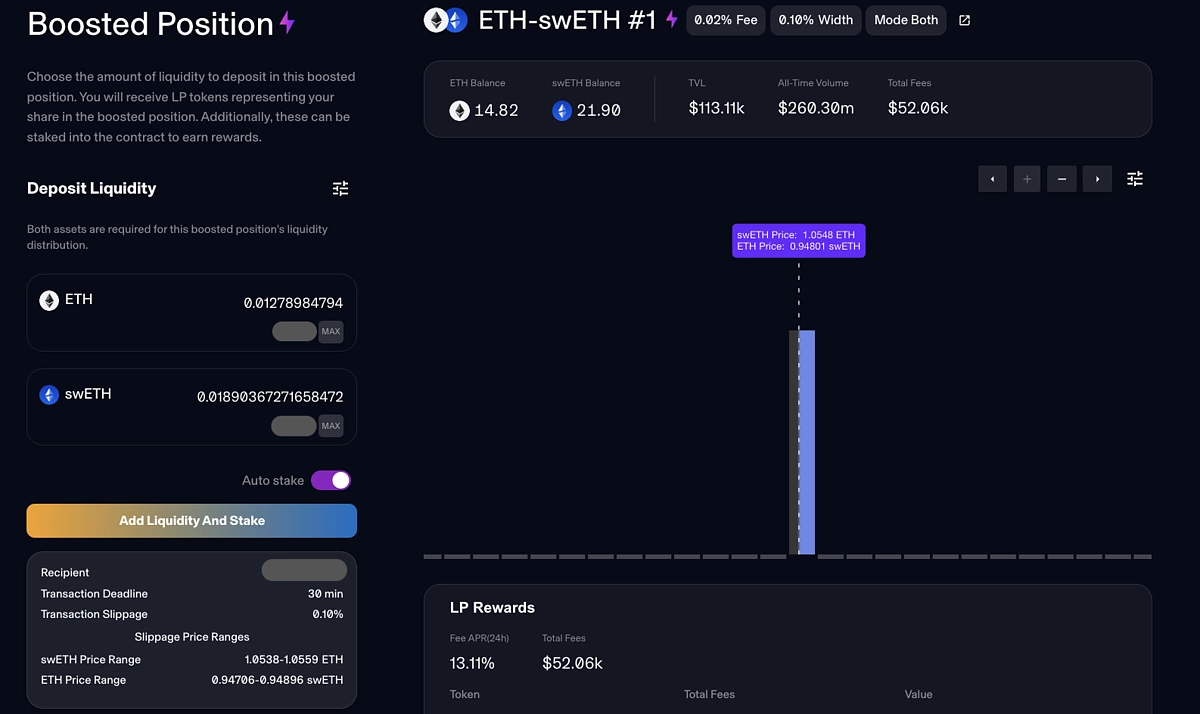
Step 6: Provide Liquidity on Bunni
Head to https://bunni.pro/pools/ethereum/0x30ea22c879628514f1494d4bbfef79d21a6b49a2/0xcafdd596628412b8f0f02a707752f0b20f5c453d and Connect Wallet to join the pool. In the left pane, select Full Range and in the right pane, go to Zap where you can choose to add either ETH, WETH, or swETH.
Input the amount to Zap In and confirm the transaction in your wallet.
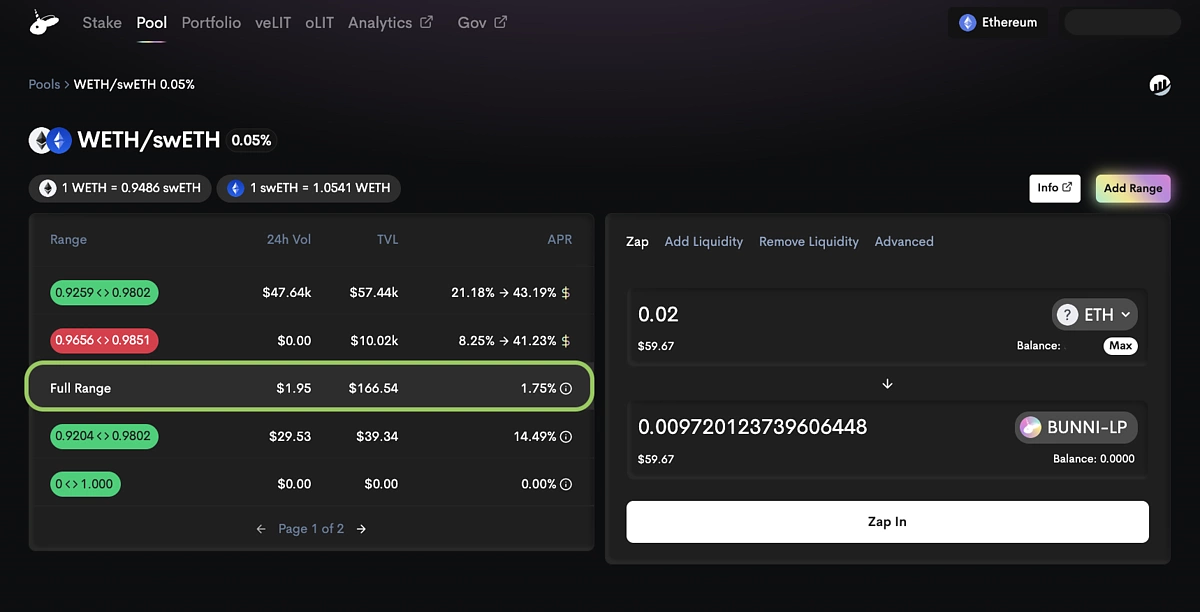
Step 7: Add Liquidity on Uniswap
Proceed to https://info.uniswap.org/#/tokens/0xf951e335afb289353dc249e82926178eac7ded78 and Add Liquidity.

Then, select the token pair. In this example we are using swETH and WETH but you can choose from a list of tokens to pair with swETH.
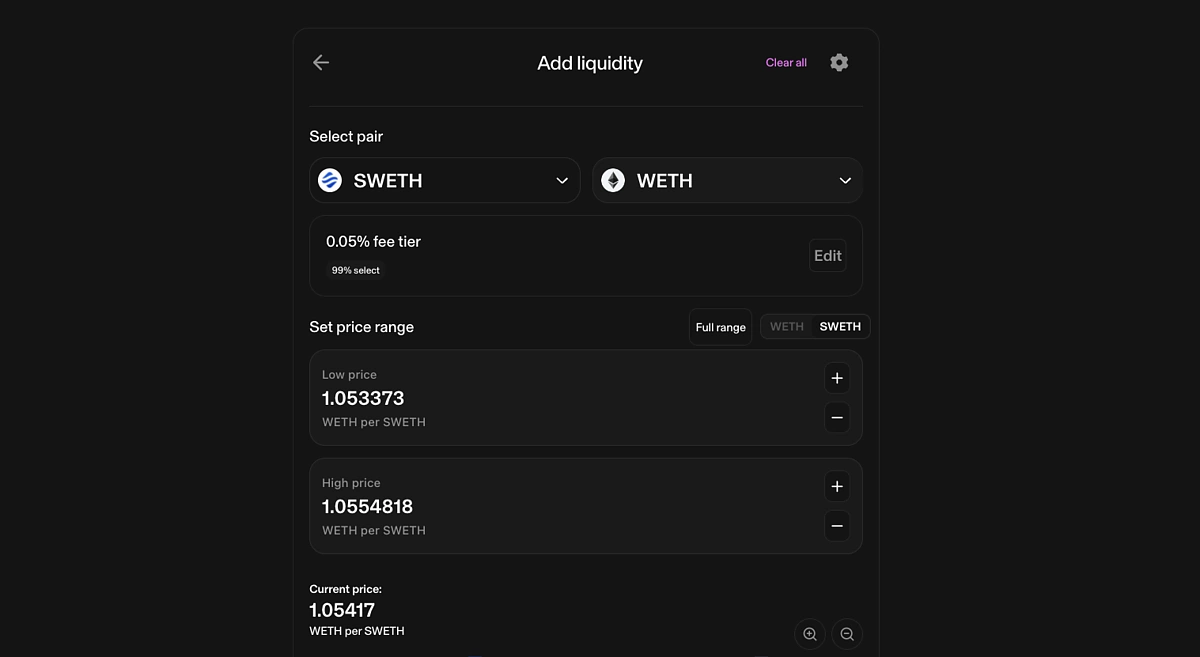
Scroll to the bottom and input your deposit amounts. Approve both tokens and then confirm the transaction in your wallet.
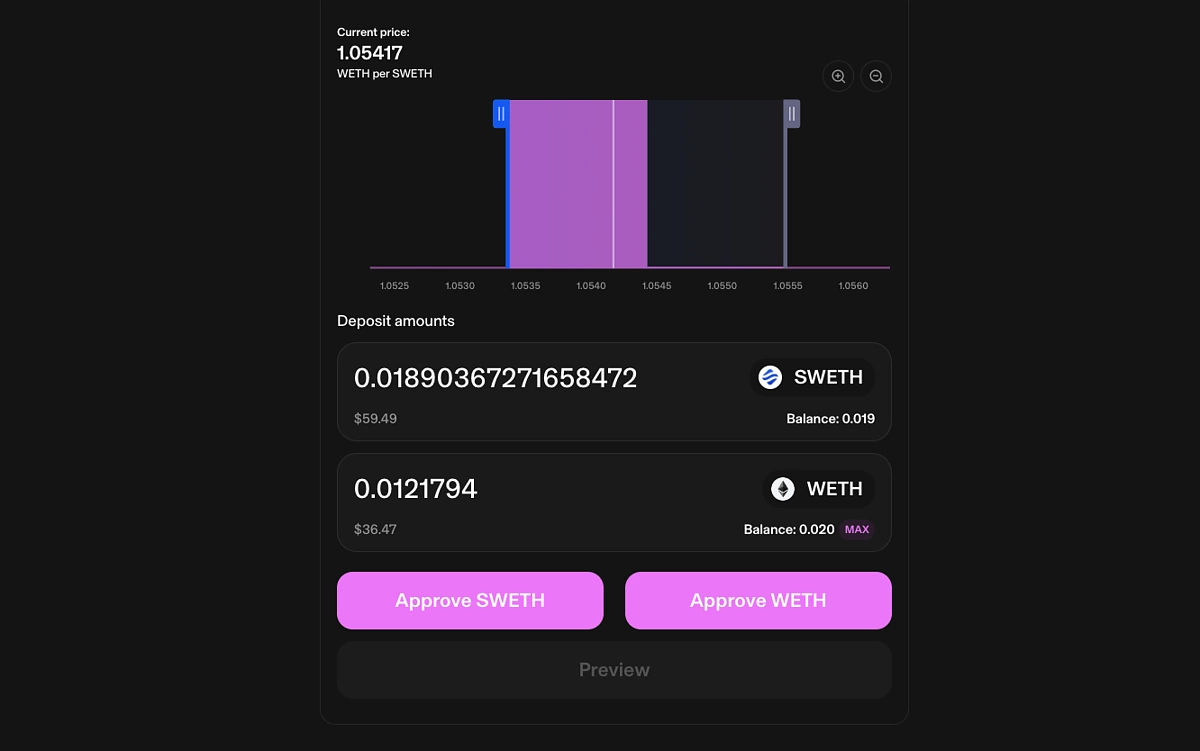
Step 8: Provide Liquidity on Pendle
Pendle provides multiple pools to choose from but in this example, we will be providing liquidity to the rswETH pool under the Pendle Points Party.
You can find the pool at https://app.pendle.finance/trade/points or head directly to https://app.pendle.finance/trade/points/0xa9355a5d306c67027c54de0e5a72df76befa5694?chain=ethereum.

Choose Provide Liquidity.
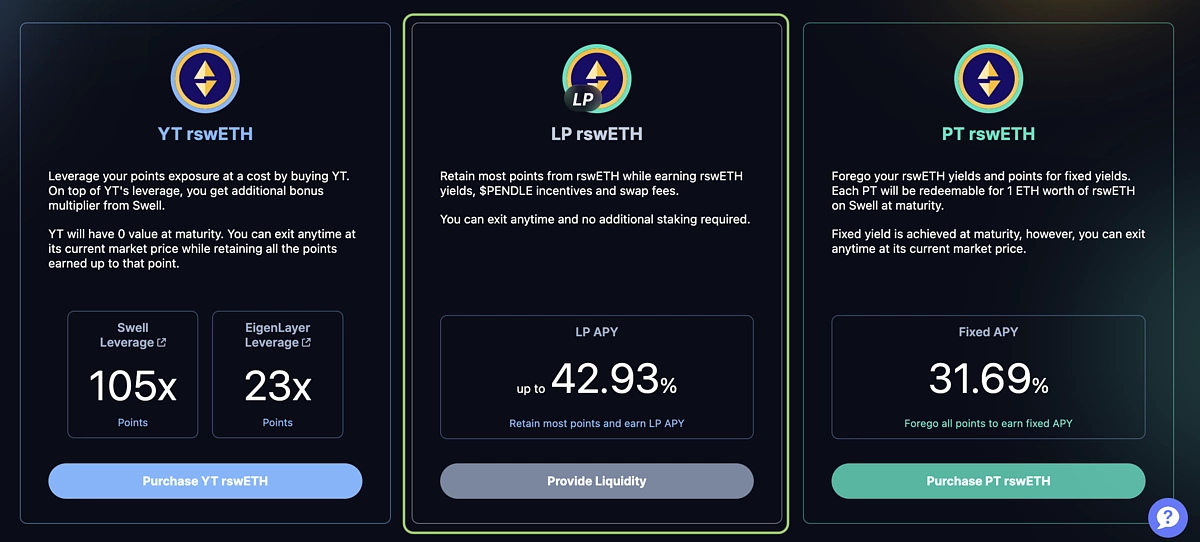
You can select from a list of tokens including ETH, WETH, and swETH, then input the amount to Zap In and confirm the transaction in your wallet.
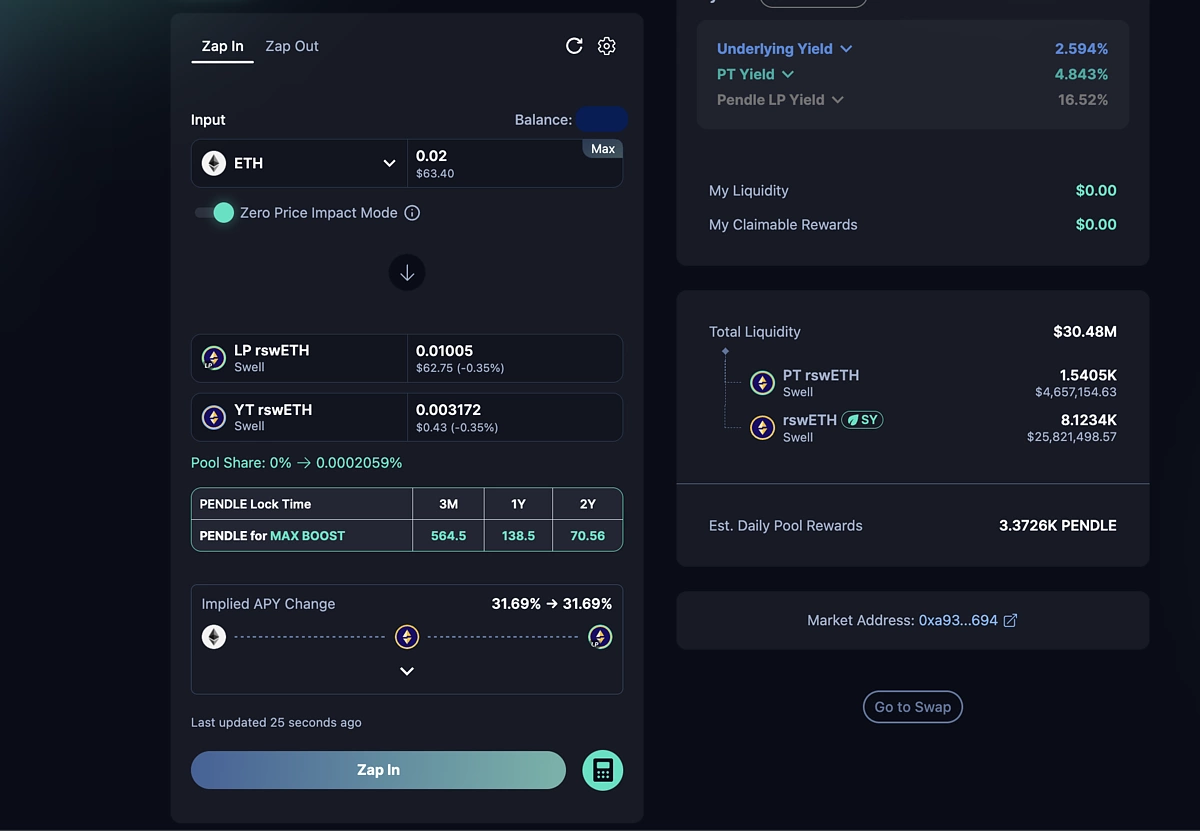
Step 9: Refer Others
Just above the Voyage Map, you will find your rewards and referrals statistics. Here, you can also Create Link to copy and share with others.
Both you and your referee will earn 10 Pearls for each swETH that they mint through the link.

Step 10: Swell L2
In the top bar, go to Swell L2 or head there directly at https://app.swellnetwork.io/swell-l2.
There are a number of tokens you can choose from to deposit into Swell L2 such as ETH, Athena USDe, and stETH.
Select your token to deposit then input the amount, Zap In, and approve the transaction in your wallet.
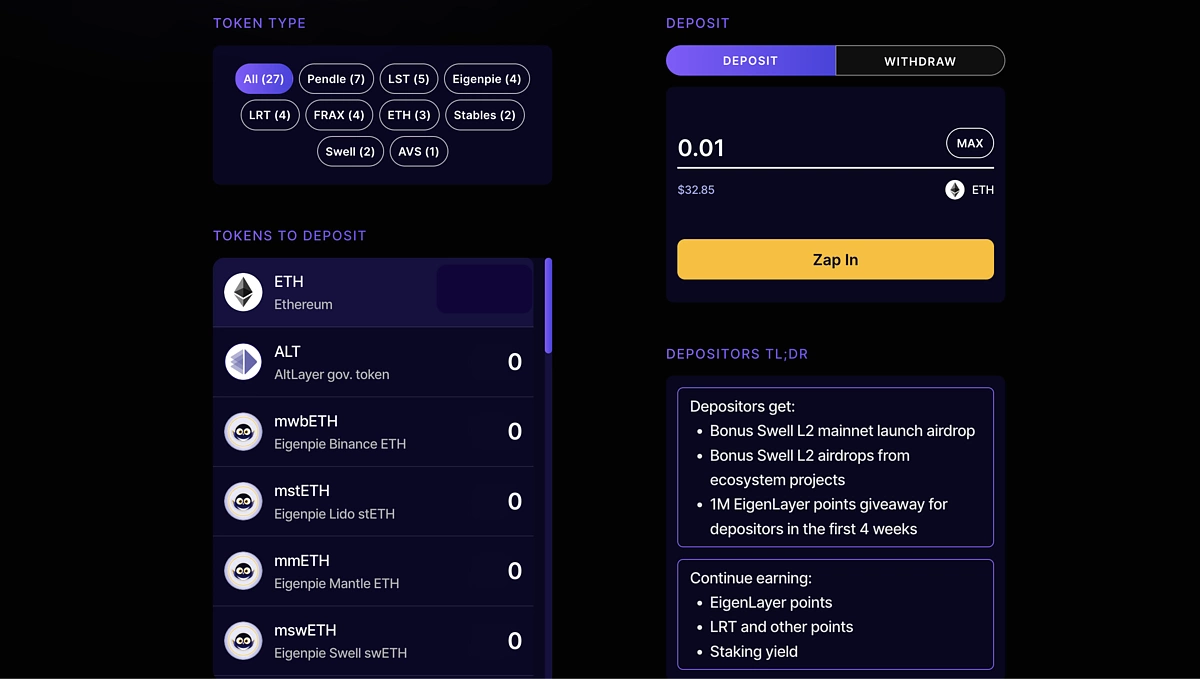
Step 11: Restake ETH
In the top bar, go to Restake or visit the page directly at https://app.swellnetwork.io/restake.
Here, you can restake your ETH and receive rswETH. Simply input the amount of ETH to Restake and approve the transaction in your wallet.
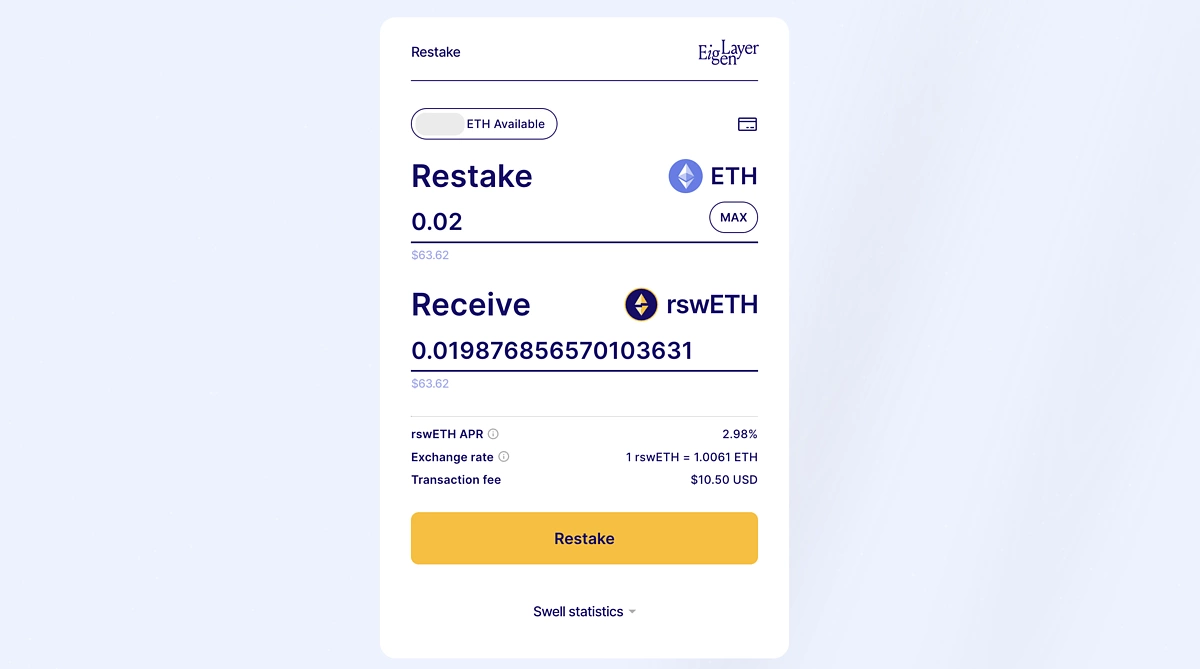
Sidenotes
The number of Pearls you collect is calculated based on amount and time. The more swETH you hold or LP, and the longer you hold or LP it for, the more Pearls you will receive. Do note that not every step is compulsory to participate in the program, and that participating in all the steps at the same time will require you to lock up more of your assets. As such, you can consider concentrating your efforts into a few platforms.
Conclusion
The Swell Network is a decentralized Ethereum staking protocol that offers liquidity and rewards for staked ETH by leveraging EigenLayer. Users can participate in The Voyage program by holding swETH or LP-ing into participating pools to earn Pearls. With the upcoming launch of the SWELL token, users can then exchange their Pearls for tokens.

Subscribe to the CoinGecko Daily Newsletter!






 Or check it out in the app stores
Or check it out in the app stores
