How to Add USDT to MetaMask
You can add USDT to MetaMask by either searching for USDT within MetaMask’s inbuilt Search tokens feature (Ethereum only), or by adding the relevant token contract address.
USDT Addresses
-
Ethereum: 0xdac17f958d2ee523a2206206994597c13d831ec7
-
Avalanche: 0x9702230a8ea53601f5cd2dc00fdbc13d4df4a8c7
-
BNB Smart Chain (bridged asset): 0x55d398326f99059ff775485246999027b3197955
-
Arbitrum (bridged asset): 0xfd086bc7cd5c481dcc9c85ebe478a1c0b69fcbb9
Key Takeaways
-
USDT is the largest stablecoin by market cap and user base. Over $100 billion worth of USDT is currently in circulation according to data from Coingecko.
-
USDT is supported officially by Tether on several networks like Ethereum and Polygon; official bridges for USDT have been developed on Ethereum Layer 2 networks like Optimism and Arbitrum. Other networks have also developed bridged versions of USDT controlled by independent projects.
-
Like other ERC-20 tokens, USDT can be added manually to EVM wallets like MetaMask and Trust Wallet using the official USDT contract addresses for each of these networks.

Add USDT to MetaMask
USDT is an ERC-20 standard token on the Ethereum blockchain. Like other smart contract tokens, you can manually add USDT to your MetaMask wallet using the token’s verified smart contract address.
To add USDT to your MetaMask wallet;
-
Open your MetaMask wallet and ensure that you are on the Ethereum network.
-
Navigate to the Tokens section and scroll down your wallet homepage.
-
Click on Import Tokens from the options to start adding USDT to MetaMask.
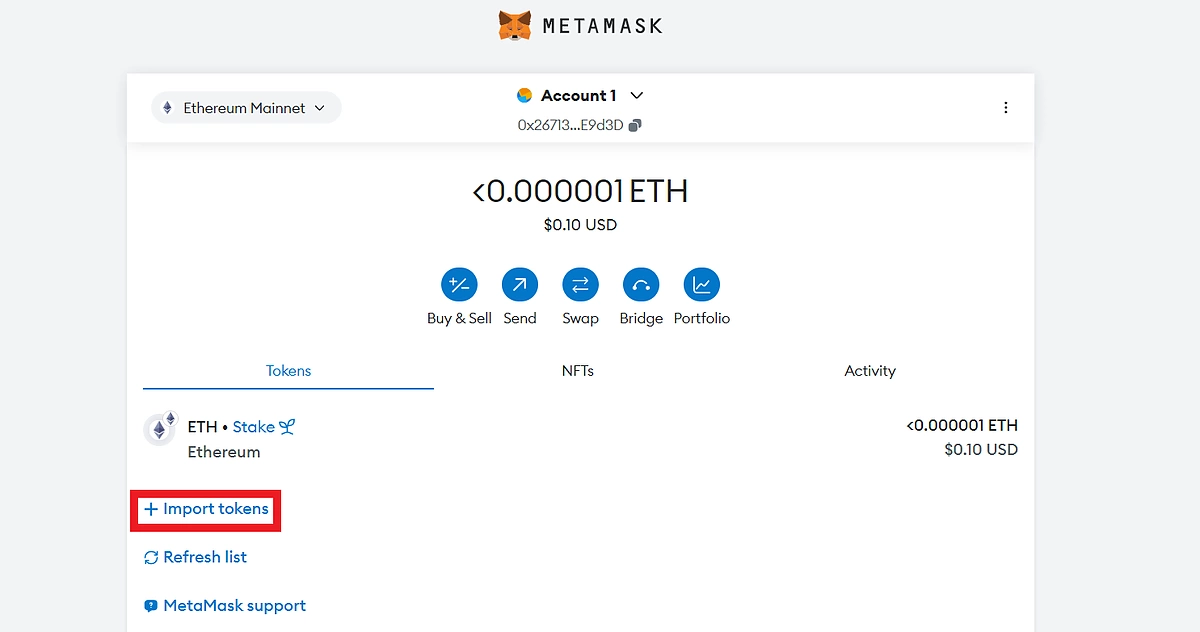
Adding USDT to MetaMask Wallet Using Search
MetaMask enables users to add pre-integrated tokens to their wallets on the Ethereum chain using the Search function. Alternatively, you can use the Custom Token option to add the asset manually.
-
To add USDT to your wallet using Search, enter USDT in the search bar.
-
From the options, select Tether USD (USDT) and click Next to proceed.
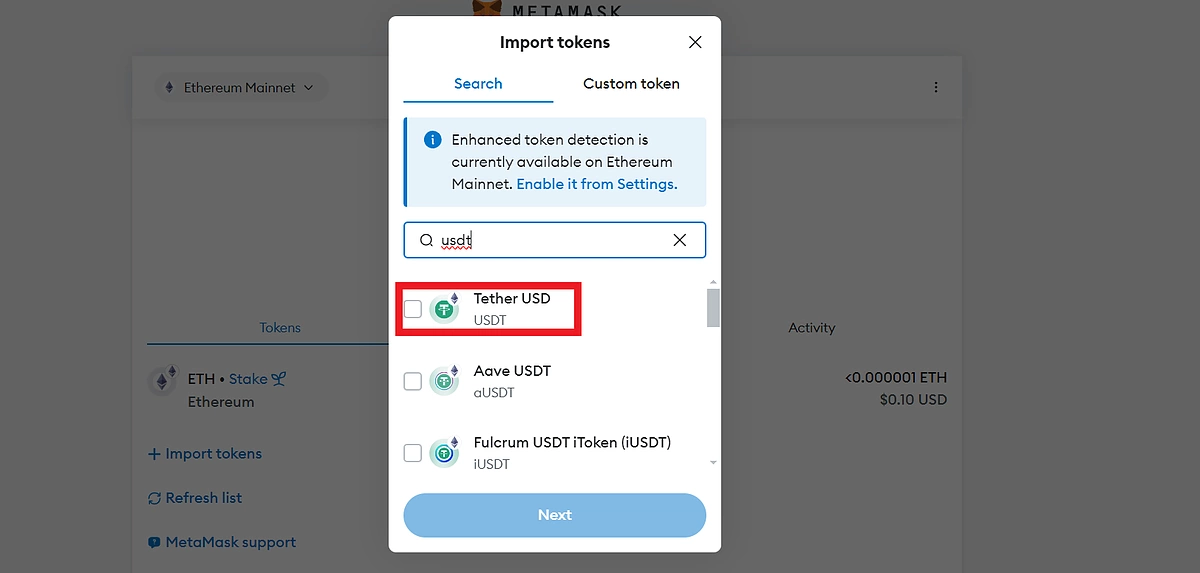
-
Click Import to complete.
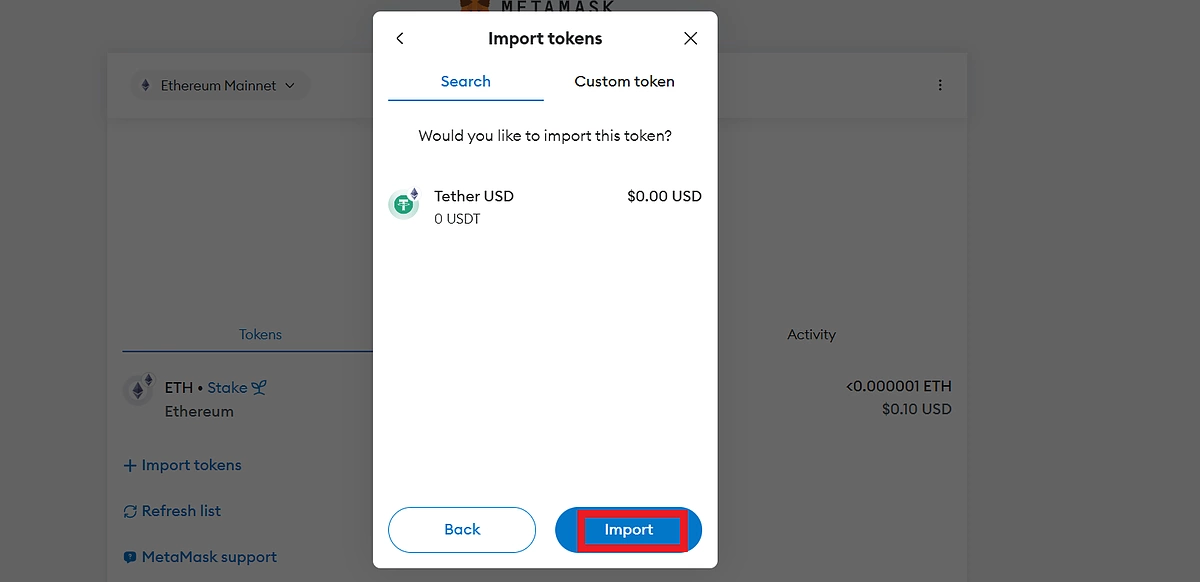
Adding USDT to MetaMask Using Contract Address
To import USDT manually using the contract address:
-
Navigate to the Custom Tokens section
-
Here, you can now add the asset using the token’s contract address. Make sure you check that you are adding the correct token contract address from the right chain.
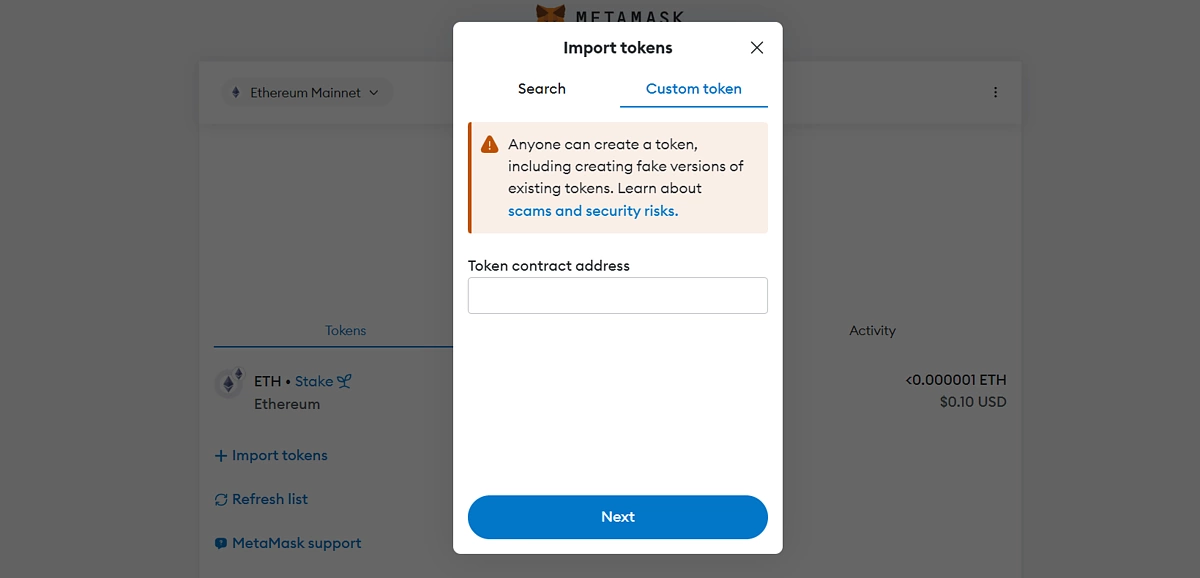
The official USDT contract address can be obtained from CoinGecko.
How to Obtain the USDT Contract Address From CoinGecko
-
To obtain the USDT address, visit the USDT page on CoinGecko.
-
Scroll to the Info section and copy the contract address for the Ethereum blockchain. You can also add USDT to your MetaMask wallet directly from CoinGecko by clicking the MetaMask icon beside the smart contract address.
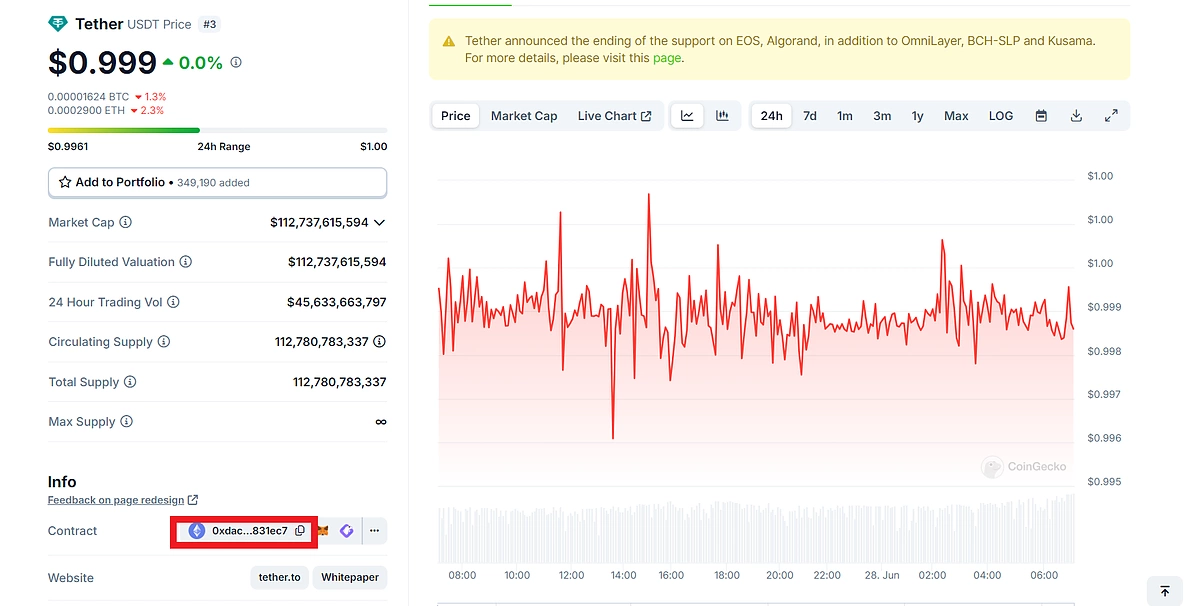
You can also obtain the contract address from other verified or official sources.
-
Return to your MetaMask wallet.
-
Paste the contract address on the input box, and MetaMask will auto-complete the rest of the details. Verify these details and click Next to proceed.
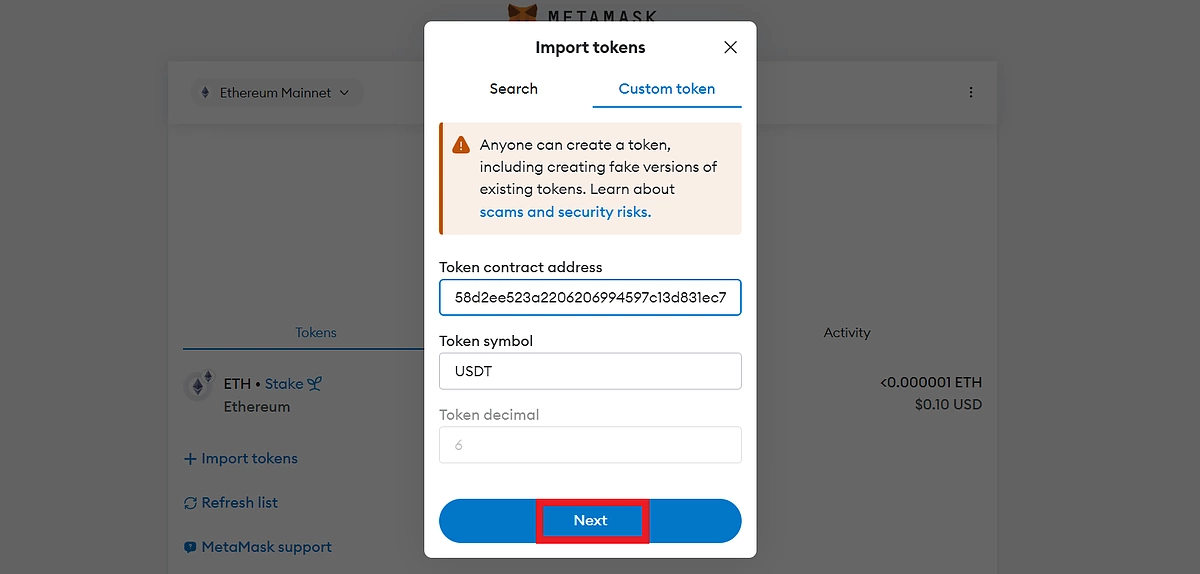
-
Click Import to complete.
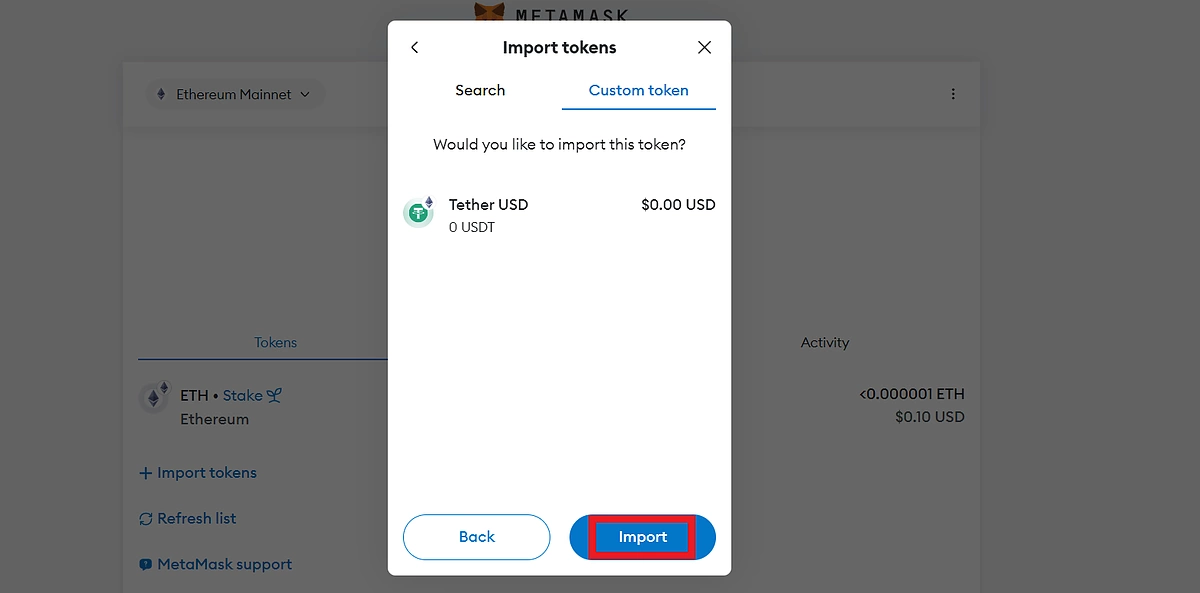
-
You can now manage your Ethereum USDT from your wallet.
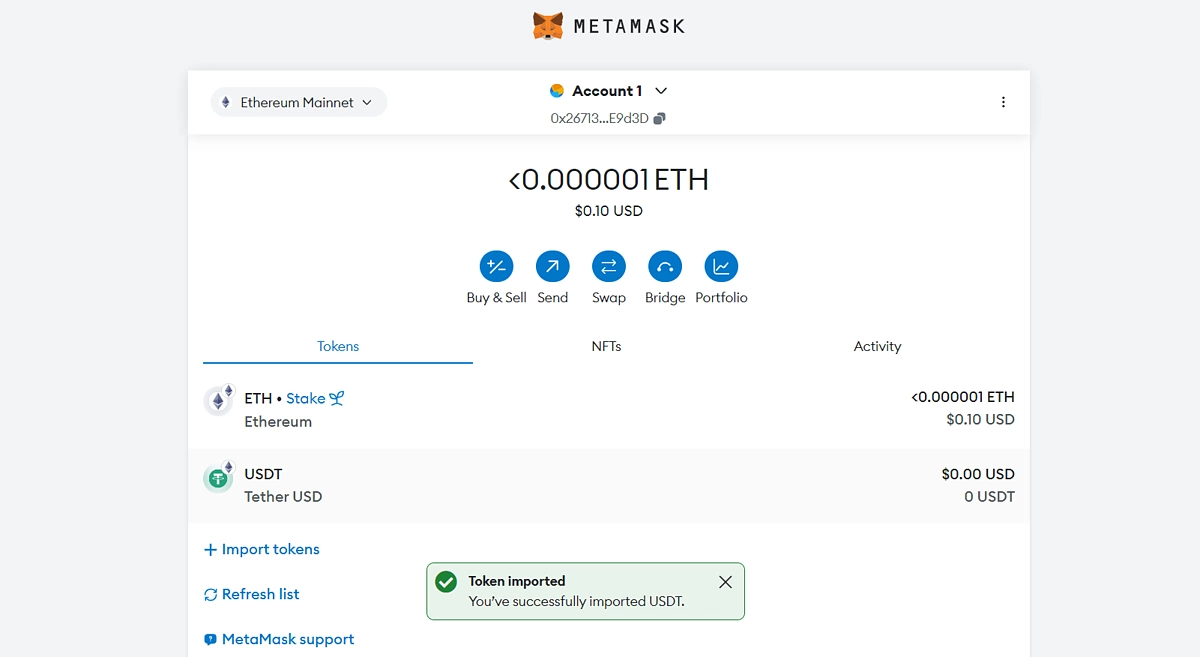
Note that fees for USDT transactions on Ethereum are charged in ETH. Ensure that you have enough ETH in your wallet to cover the fees for outgoing transactions.
What Networks Does USDT (Tether) support?
USDT is available on most blockchain networks, including PoS EVM networks like Polygon and Fantom Opera Chain, and Layer 2 EVM networks like Base and zkSync. However, many of these are operated by the respective networks and are not officially supported by Tether. In this case, you can add these as custom tokens to MetaMask by searching for the corresponding bridged token in CoinGecko and adding their contract address to MetaMask based on the steps above.
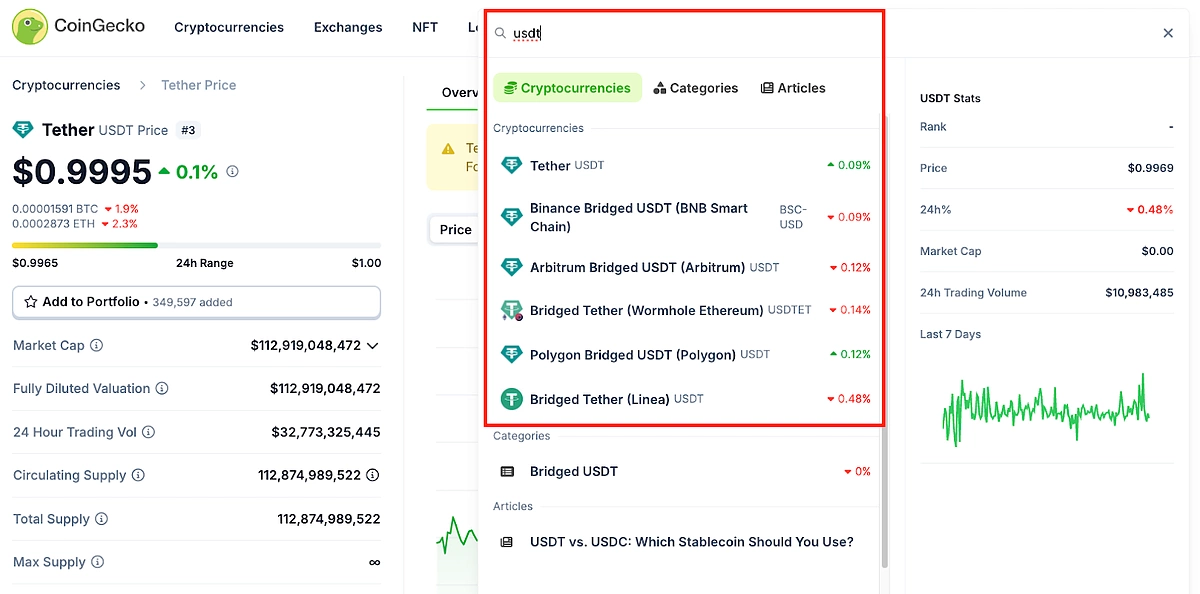
Unofficial USDT support can exist as bridged tokens (usually indicated on centralized exchanges) operated by independent bridging platforms, or normal smart contract tokens. While USDT on these networks can be used normally and supported by dApps on the different networks and centralized institutions like exchanges, they are not recognized and managed by Tether.
Networks, where USDT is officially supported by Tether, include Near Blockchain, Solana Blockchain, Polygon, Avalanche, Cosmos Blockchain, and the TON Blockchain. Tether manages the issuance of the USDT stablecoin on these networks under the indicated smart contract tokens, which can be viewed by clicking on the ellipsis (...) on the Contract Address field on CoinGecko’s USDT page.
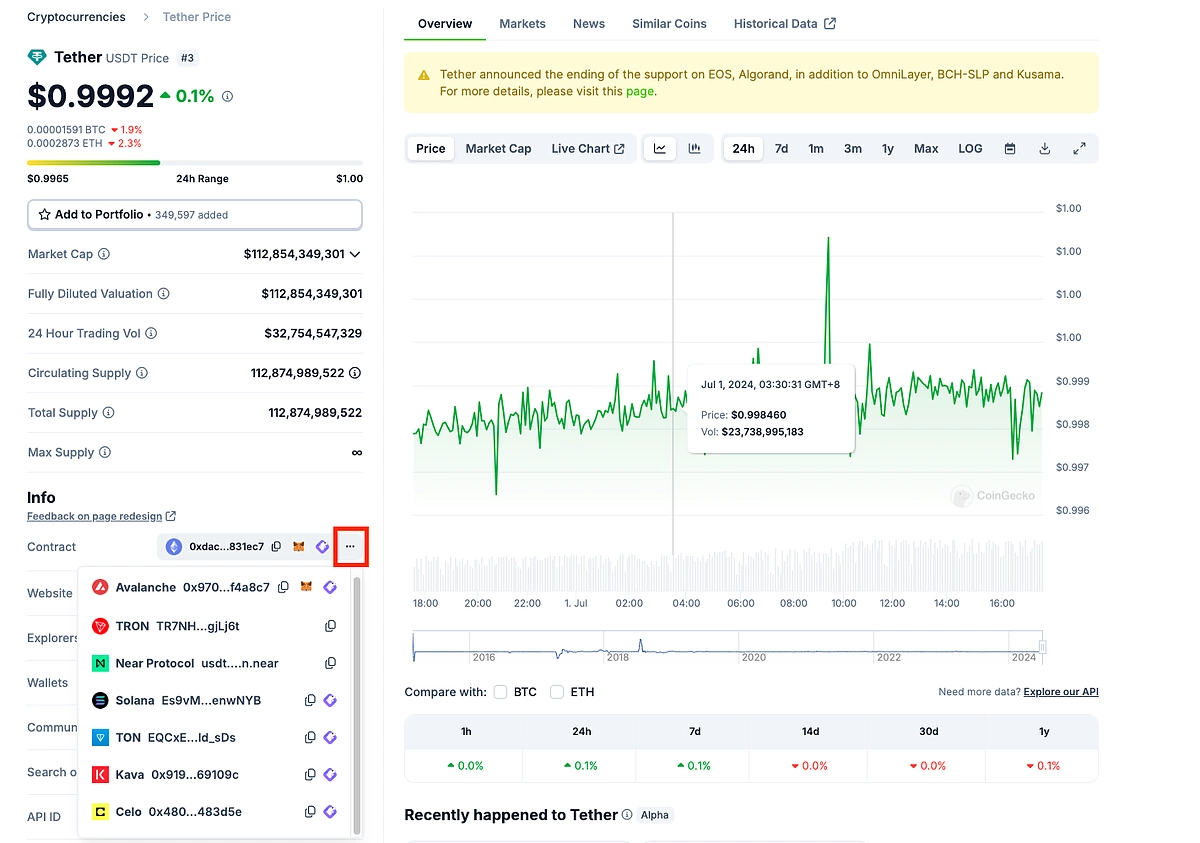
The full list of supported networks can be found on Tether’s official website. Click here to see the complete list of networks supported by Tether (USDT). The smart contract addresses for each of these networks are also obtainable from the USDT asset page on CoinGecko.
Troubleshooting Common Issues When Adding USDT to MetaMask
There are some common issues that may occur when adding USDT to MetaMask. These issues include;
Contract Address Complications
USDT is officially supported on the Ethereum blockchain. It is also supported officially on EVM networks like Avalanche, Celo, and Kava.
At a glance, the USDT contract address on these networks might appear to be similar as these networks have the same ERC-20 address structure. However, these tokens are different, and have different contract addresses. Always make sure that you have added the correct token address for your chosen network.
In addition, bridged versions of USDT on ERC-20 networks also have similar smart contract address structures The challenge in this case is ensuring that you are using the correct address for the correct network, and also for the correct asset type (bridged or regular asset). Upon searching for USDT on CoinGecko, you can choose between the official USDT issued by Tether, or the relevant bridged asset.
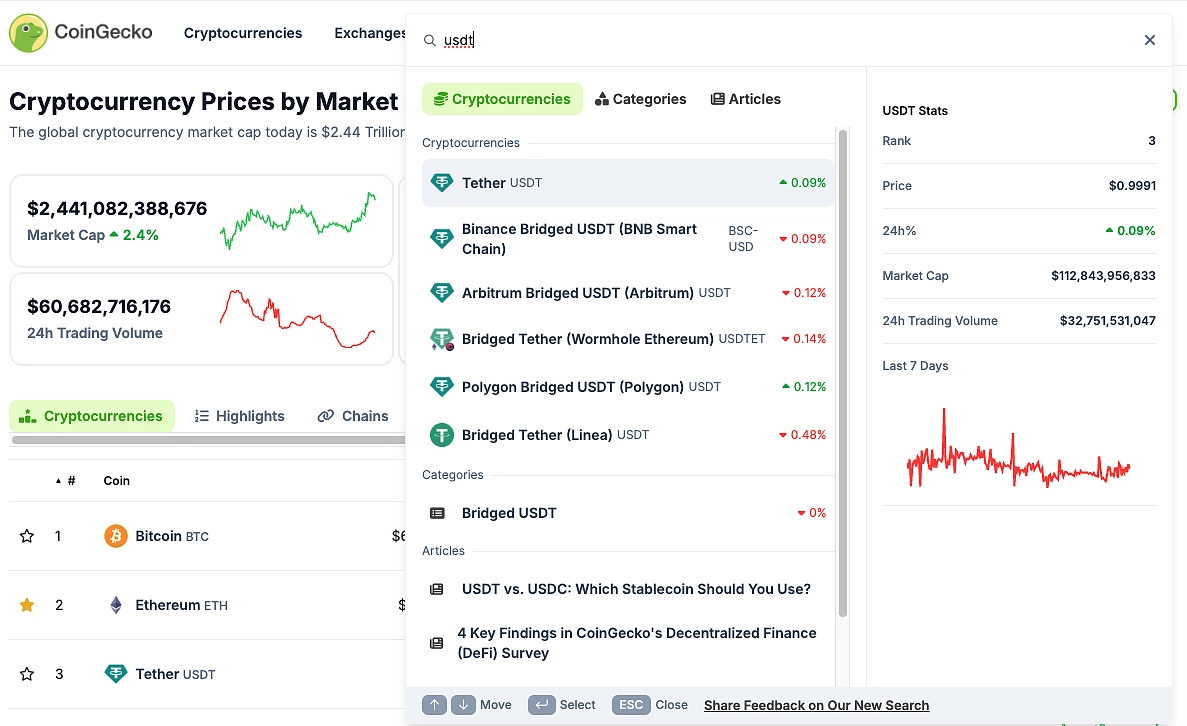
The primary preventive measure here is double-checking. Always verify the network you are interacting with and the contract address for that network.
Use a Verified Source for the Token Address
USDT contract address can be obtained from several sources, including social media platforms and communities. However, there is the risk of adding a malicious smart contract that is masked as USDT.
To avoid this, users are advised to make use of official or verified sources each time they wish to obtain the smart contract address for USDT or any other asset. Tether lists the officially supported networks on its website, along with its related smart contract address.
As an alternative, you can obtain the smart contract address from verified independent platforms like asset trackers such as CoinGecko and other reputable platforms. In any case, ensure that you are on the correct website and double-check the contract address before adding it to your wallet or interacting with it.
Failed Transactions and Incorrect Balance
Sometimes, your USDT balance fails to update after a transaction (sending or receiving), therefore showing an incorrect balance. To tackle this, verify the status of your transaction through Etherscan or MetaMask Activity record. Delays in transaction execution might cause temporary incorrect balance, and your transaction might have also failed.
If you are sending USDT from your MetaMask wallet, navigate to the Activity section to check the status of your transaction. Failed transactions are usually indicated and delayed transactions are labeled as ‘Pending’ until they are finally executed or fail. Failed transactions could be due to insufficient transaction fees, network congestion, or other network-related issues. Ensure that you have enough ETH to pay for fees and repeat the failed transaction. You can also select an improved speed option while sending from your wallet, although do note that this could attract higher fees.
Contacting MetaMask Support
If these issues persist, you can also seek assistance from the MetaMask user support facility. The Support section contains comprehensive tutorials on basic operations. For more personalized assistance, you can contact the support team through the Chat assistant or via email. You can also seek support from the official communities and social media handles. However, do note that MetaMask is a decentralized wallet, which means that users have full responsibility for their funds, and Metamask will not be able to reverse any transactions.
Finally, when contacting support, beware of scammers pretending to be from the MetaMask support team on social media. No support team will ever ask for your private key or secret recovery phrase.
Final Thoughts.
USDT is arguably the most widely used crypto asset, with most platforms supporting USDT transactions. Due to its prevalence, users need to be mindful of some of the issues outlined above, like the different versions of USDT available and the different contract addresses for different chains.
Always make sure you check any token contract addresses obtained with verified sources and Tether’s official site, and be mindful of the different contract addresses across different networks as well as the differences between bridged and official USDT.
This article is for informational and educational purposes only and should not be taken as financial advice. Always do your own due diligence and verify the legitimacy of any information before proceeding to add any assets to your wallet. Never share your private key or secret recovery phrase with anyone, even if they claim to be from your wallet provider.

Subscribe to the CoinGecko Daily Newsletter!


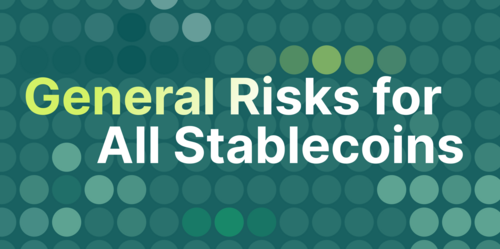


 Or check it out in the app stores
Or check it out in the app stores
